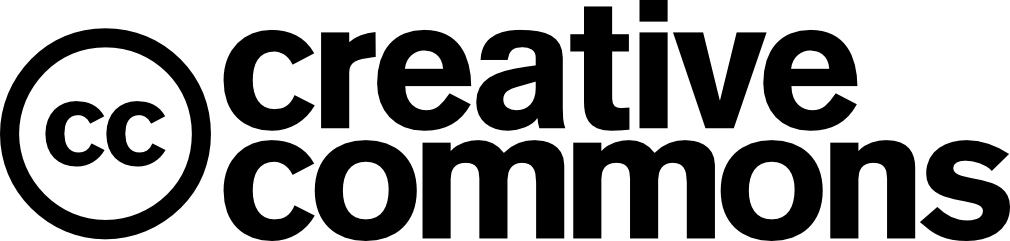Facilitated courses
Facilitated courses run for a set period of weeks with an organizer that provides feedback and facilitates discussion. Sign up to be notified when the next round of courses launch. You can also take a stand-alone course at any time below!

Copyright 4 Educators (US)
Learn about US copyright law, fair use, and licensing.
Signup is closed

Copyright for Educators (AUS)
Learn about AUS copyright law, statutory licenses, and OER.
Signup is closed

Creative Commons for K-12 Educators
Find and adapt free, CC-licensed materials for your classroom needs.
Signup is closed

Designing Collaborative Workshops
This course brings together case studies of great collaborative workshops that have been run in the past with an open invitation for you to share your own experiences.
Signup is closed

Open Science: An Introduction
How open access, data, and research are changing the way we share scientific knowledge.
Signup is closed

Why Open?
Why Open? What does open mean? Why is open important and how does it relate to you and your area of expertise?
Signup is closed

Writing Wikipedia Articles: The Basics and Beyond
Learn to navigate Wikipedia, get help, find people to work with, & write articles!
Signup is closed
Stand-alone courses
Stand-alone courses can be worked through at your own pace, with or without others. Take these courses at any time!
If you have taken a stand-alone course in the past, consider contributing to an international research project to help us understand more about the use of open resources by taking this survey by the OER Research Hub.

A Look at Open Video
A quick look at open video for students interested in developing software, video journalists, editors and all other users of video.
Signup is open

ABC del derecho de autor para bibliotecarios de América Latina
A self-guided course for librarians designed to strengthen understanding of basic copyright concepts through examples, analysis and open models based on Latin American cases and legislation.
Signup is open

Contributing to Wikimedia Commons
Upload your work to the commons.
Signup is open

dScribe: Peer-produced Open Educational Resources
Learn the ins and outs of building OER together with your peers.
Signup is open

Get a CC license. Put it on your website.
Learn how to choose your Creative Commons license and add it to your website. Sharing is caring!
Signup is open

Get CC Savvy
Learn about Creative Commons licenses and how they work.
Signup is open

How to use Open Educational Resources
Learn about open educational resources (OER) for your teaching practice, including how to use open licenses and locate OER.
Signup is open

Intro to Openness in Education
An introductory course providing an overview of the core themes in open education, with special attention to open educational resources.
Signup is open

Mozilla Webmaker Training
This self-paced set of modules developed by Mozilla is all about empowering teachers and other web users to #teachtheweb through the use of open tools and resources.
Signup is open

Open Access Wikipedia Challenge
Contribute to Wikipedia using Open Access Media.
Signup is open

Open Data for GLAMs
Open up your institution's data .
Signup is open

Open Detective
This course will explore the scale of open to non-open content and how to tell the difference.
Signup is open

Open habits: making stuff with the Daily Create
Make openness a part of your daily routine by creating something at DS106.
Signup is open

Teach someone something with open content
Learn how to find and recognize open content on the web.
Signup is open

Teach someone something with open content, part 2
Learn how to assemble, adapt and share open content on the web.
Signup is open
How can my course join the School of Open?
Do you have a course that should be part of the School of Open? Follow these simple steps.
- Check your course against the School of Open Guidelines. Still interested?
- Join the School of Open Google Group and send a draft of your course to the group and ask for feedback.
- Iterate and improve.
- Seek the final review of a School of Open organizer and make final changes.
- Share the link to the published course with the group.
We will add your course once it has undergone the review process. Read more about it here.